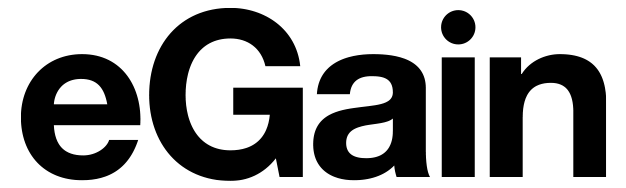Business and IT-Friendly Customer Service and Support Software
Two-Pronged Need: Agility and Stability
Today’s digital times demand that businesses be agile and responsive to consumer needs. Businesses, in turn, require IT to be agile and dependable at the same time, that is, follow the newly advocated Bimodal IT or Two-Speed IT model.
What should IT look for in a software for customer service and support? How can they know which software will allow them to do what businesses need—minimize risk, maximize ROI, and encourage innovation?
TRAITS OF CUSTOMER SERVICE AND SUPPORT SOFTWARE
Successful customer service and support software have some common traits. They are:
 Silo breaking
Silo breaking
If businesses want to engage with omnichannel customers, they have to avoid silos. Therefore, they need an omnichannel customer engagement hub (CEH) platform.
The hub houses a core set of features and capabilities—knowledge, customer interaction history, analytics, case management, workflows, routing—that all channels in the organization can access.
Benefits: 360-degree view of the customer, consistent answers across channels and agents.
Results: Customer satisfaction, agent satisfaction, increase in productivity, millions in savings in operational and customer service costs.
Flexible, risk-free, and easy to deploy
Aggressive marketing and tall claims by software vendors lure many into deploying incomplete solutions. This only becomes apparent when the cost and effort of switching and renewals become known much later.
Look for:
- Digital-first vendors that have domain expertise and maturity of products, and where digital capabilities aren’t just tacked on as an afterthought.
- A test-drive of the solution in your live environment without any cost to your business.
Critical: Derisk the investment by testing the solution in a live environment, do a cost-benefit analysis, and only then sign on the dotted line. Just like Gamestop and Kärcher.
Shaped by best practices
An effective solution will have proven best practices embedded in it. This allows businesses to tap the power of well-architected systems. A few essential best practices-based features are:
- knowledge base article templates for personalization, for phone, email, and chat interactions
- workflows for auto-acknowledgements, supervisory loops, etc.
- tailored user interfaces for different user levels and agents with varying skillsets
This is by no means an exhaustive list.
Benefits: Ensures that your customer service and support interactions are compliant with industry regulations. Saves time and cost.
Easy to use
Be aware of the hidden cost of user resistance. Many systems fail because of lack of adoption. Pay attention to these kind of questions.
 How evolved is the user interface (UI)? Over how many releases has it been refined?
How evolved is the user interface (UI)? Over how many releases has it been refined?- Will agents get a unified desktop that will avoid the pain of switching between half a dozen or more applications in a single interaction?
- Does the solution allow federation of content from existing data, content, and other systems in your organization?
- Are these integrations out of the box? How costly are they?
- Does your software provide flexible content access methods that enhance findability, increase user adoption and content ROI?
Benefits: System adoption as customers and advisors find it easy to get to the right answer at the right time. Agent satisfaction improves as does cost of training and speed to competence.
Vendor claims need to be corroborated by the actual users while making your selection. This would also be borne out by the iteration the UI has gone through.
Reliable, available, scalable
RAS (reliability, availability, and scalability) is the critical factor in a successful enterprise-class deployment, apart from being an often overlooked part of TCO analysis. Make sure your solution has RAS support in terms of distributed server support, self-monitoring, fault-tolerance, and hardware redundancy. Uptime of 99% are offered by leading vendors today, look for that.
 Secure and compliant
Secure and compliant
Certain sectors like the financial services, insurance, and healthcare have strict regulatory controls. Then there are customer privacy issues and country-specific regulations, especially relevant for global companies. Businesses cannot afford to err on either security or compliance. The customer service system must support:
- Essential security features like client and server side authentication, encrypted data storage, and penetration testing.
- Compliance with industry regulations, e.g., HIPAA and PCI certification.
- Logging of changes to configurations, data, and content.
Lapses in compliance can be very costly for businesses, and security and compliance components have to be baked into the solution at the onset.
Designed for knowledge-sharing and collaboration
The biggest reason for customer service failure is lack of knowledge, for customers and among agents. Acquisitions and mergers, contact center consolidation, outsourcing, product proliferation, regulations, all these only exacerbate the situation.
- The solution should offer Artificial Intelligence-enabled in-process interaction guidance to contact center agents – from novice to experienced, in-house to outsourced.
- AI guidance should become the training wheels for new agents.
- AI-powered customer service virtual assistants resolve customer queries on the website through a speech-to-text avatar interface. These VAs (or virtual agents or chatbots) are intelligent enough to escalate customers to assisted service, with full context.
Benefits: Sophisticated customer service knowledge management solutions reduce training and staffing costs, lowering operational costs for the contact center.