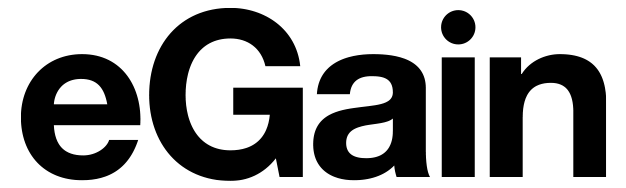Knowledge‐Enabling Microsoft SharePoint For Superior Customer Experiences
OF CLOSETS AND STORES
In the words of a leading analyst I talked to recently, content management is a bit like an organized information closet. It provides a way to create and store documents, HTML pages, and other types of content. It includes things like version tracking and approval processes. It tags and classifies information, often grouping knowledge by domain. All in all, it provides a cost‐effective way to create and organize information, which is clearly a common business need.
Interactive knowledge management, on the other hand, is more like a multimedia store display. Whatever you present has to catch the customer’s attention. The display has to seem immediately useful to the customer, reflecting a deep understanding of the questions customers have. It’s about making sure the customer doesn’t have to think to find what they’re looking for, and about leveraging context wherever possible. A customer who has to think too much or look too far for an answer will walk away and try something else.
FINDABILITY MATTERS
Make no mistake, businesses have to organize information so they can find it. But few, if any, businesses expect customers to shop by digging around in the supply room. Even sophisticated, persistent customers have limited patience when it comes to finding information. And in a sense, we’re all customers. Knowledge management expands the business value of content management for sales and service by making sure that the right information gets into your users’ hands at the right time and with the fewest possible steps. For customers, findability can make the difference between “buy” and “bail.”
Self‐service sites do double duty. They must not only inform, but engage, captivate, and convert potential customers. When effective, they’re a key factor in the success of your brand. When they fail, you risk not only deflection to more expensive assisted service channels, but site abandonment and even poisonous press from negative posts on social networks.
CONTACT CENTER AGENTS NEED QUICK ANSWERS, TOO
For customer support staff, contact center knowledge management is just as critical. Today’s agents need to be “masters of all trades” and not only handle a broad range of customer queries across ever‐proliferating products but also sell the products in many cases. They are under constant pressure to find and deliver the right answer in as little time and as few contacts as possible. Providing instant access to answers based on customer and question context saves precious time, helps agents assist more customers effectively, and can lead to better customer experience. Drag‐and‐drop access to knowledge base articles that include authored, suggested, and imported content reduces excessive copying and pasting, improves productivity, and helps ensure consistency.
UNLEASH THE POWER OF THE CM‐KM SYNERGY
By getting content into the hands of those who need it at the right place and the right time, you can finally unleash the business value of content management systems like SharePoint.
For many companies, leveraging these systems is just the beginning. Content management systems are no longer the only place information “lives.” New sources emerge each day: legacy knowledge bases, shared document repositories, intranet libraries, online communities, blogs, and social networks. To make the most of your content, you need a knowledge management system that makes answers findable regardless of where they came from.
eGain Knowledge Management can leverage your existing investments in content management by helping separate the physical organization of information from the logical. For instance, to your company, products that contain the same parts belong to the same product family. But if they’re used in different ways by your customers, that relationship is not obvious or even relevant. So while “lawnmower, reel, 32 inch” might make sense to you, “home and garden, green, inexpensive” might be how the customer thinks. Your knowledge management system should reflect how customers look for information, and at the same time invisibly access the underlying structure in SharePoint.
eGain’s knowledge management solutions provide a comprehensive way to unify knowledge across sources and serve the same high quality knowledge at every customer touchpoint. They improve findability across traditional contact centers and self‐service channels as well as web, mobile, and social. To leverage this unique connection between knowledge and content, publish your SharePoint content to a location accessible by eGain knowledge management: for instance, a network file share visible from within eGain’s built‐in knowledge import utility. Or alternatively, place it on a website where eGain Multisearch™ can locate and display it along with results from other content sources. Use the power of
eGain Knowledge™ to bring together SharePoint content, native knowledge base answers, community posts, and answers contributed by social media brand champions. Use dynamic FAQs to remind users when information has been added or changed. And use guided help, chatbots, self‐service and agent portals, website widgets, mobile apps, community forums to tailor the experience to the audience and channel in a way that’s engaging and reflects your brand.
Customers come to your site with a specific goal in mind: To buy, learn more, and get help when they need it. By using the right tools to remove obstacles to that goal, you’ll be well on your way to delivering a superior, memorable customer experience.