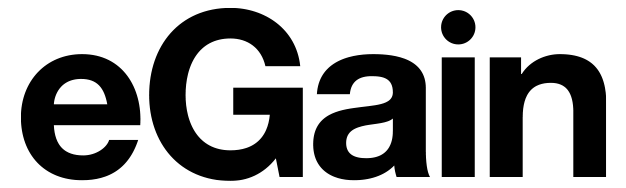6 Uncommon Ways to Create Breakthrough Value With Email Management Within and Beyond the Contact Center
Email is firmly established as the main communication channel within the enterprise. It is second only to the phone for interactions between businesses and their customers and partners. Its popularity has grown despite incidents of email trails being a significant source of liability for businesses and the emergence of disturbing practices such as spamming, phishing, and spoofing. In fact, it continues to thrive despite being challenged by new age digital channels.
The handling of email, too, has matured, especially in contact centers.
Just as phone management grew from the PBX to the ACD to the call center, email management has evolved from the Lotus-Outlook model to the sophisticated email response management system (ERMS) used in omnichannel contact centers today. Due to the push from contact centers for universal access and greater flexibility, reliability, accountability, and collaboration in managing email-based service interactions, a best-of- breed ERMS now has robust knowledge management and agent productivity tools along with role-based access control, routing, workflow, tracking, reporting, and performance management capabilities. Therefore, the adoption of ERMS to respond to customer emails has become a basic need for competitive businesses across sectors.
However, market-leading companies are now using their ERMS in innovative ways to manage business processes within and beyond the contact center.
This paper describes six unusual ways in which a robust, next- generation email management system can help create breakthrough business value by streamlining and automating processes and increasing productivity not just in the contact center, but throughout your organization.
- Regulatory compliance
- Service fulfilment
- Business process automation
- Management of fax and paper communication
- Knowledge management
- Proactive communication
The white paper also includes a checklist to help you select the right ERMS.
- Finding the right solution
Best practices for breakthrough in customer engagement
1. Regulatory compliance
Businesses are beginning to use the archival capabilities of their email management systems to create easily accessible digital records of all business communication. Governments in many parts of the world have created new guidelines to enforce liability in digital communication. Companies must be able to track down emails to investigate complaints filed by customers. Managing customer complaints is especially critical in highly regulated industries, such as financial services, that face significant exposure to liabilities. The situation becomes even more complex for companies that operate internationally and must comply with the regulations of several nations.
Email management systems embed best-practice workflows to enforce industry- specific compliance requirements for email communication with customers. For instance, SEC and NASD rules require brokerage firms to archive email communications with customers for at least six years and also allow email content audit. SEC regulations further require brokerage firms to categorize customer service agents into groups called “series,” and only agents in a particular series are allowed to perform certain transactions for clients. Not only do next-generation email management systems allow businesses to embed these regulations into their email-handling processes, they can also spot and flag potentially risky email communication.
Instead of treating regulatory compliance as nothing more than a burden, innovative businesses are using email management systems from trusted vendors that encapsulate best practices. They deliver a better experience to their customers without compromising contact center productivity in the face of ever-increasing regulations.
2. Service fulfilment
Customer service requests often require follow-up tasks to be executed within and beyond the contact center. Following up with customer requests in this way is called “service fulfillment.” The contact center is often held responsible for meeting service level agreements (SLA), but it is a challenge for agents to track these tasks when they are escalated to tier-two agents or passed to another department. It’s also difficult for customers to check the status of their requests themselves.
Here’s an example from the cable industry. When a consumer requests that new cable services be installed, agents must know if a service is available in a given area, monitor the status of the request, and also ensure that the task is completed on time.
Best-of-class email management systems are designed to manage and automate service fulfillment. These systems allow tasks to be monitored across the organization, with each step in the process incorporated into a workflow. If someone drops the ball at any step in the process, the system alerts the task owner as well as the supervisor about the problem.Companies that use email management systems ensure that customers get more thorough and consistent assistance.
Recent versions of email management systems also offer options for enterprise collaboration. Subject matter experts can help resolve customer problems without logging in to the email management systems. They can use webforms or popular email clients such as Microsoft Outlook to browse the system’s knowledge base and add more information.
3. Business process automation
The convenience and flexibility of email makes it the perfect vehicle for improving performance. However, communications may break down when long strings of email replies get messy and confusing. An email management system not only helps streamline email, but also automates business processes with email-based workflows.
Personal email programs like Outlook are fine for personal communication tasks, but they are not designed for process-oriented tasks or inter-departmental communication. In an email management system, emails are not free floating pieces of flotsam and jetsam in your computer, but part of a wider task that people across the company can access. Because email is embedded in a workflow, someone always “owns” the task, and if the task is not being completed, you can track where it’s stuck.
Many companies have also significantly invested in enterprise application integration (EAI). EAI is powerful but complex and expensive. For business processes that change often or simply do not justify an EAI-scale investment, email-based process automation can be the right answer. Besides, EAI fails across business or division boundaries where security or logistical concerns prevent various systems from communicating with one another. Moreover, processes that involve both human handling and system-based interactions can be easily mapped to email-based automation—and the universal access of email helps users adopt new processes.
For instance, a large retail chain with thousands of stores in North America was looking to automate processes in two areas: compliance during product recalls and situational pricing. They wanted to implement it quickly and use an approach that would minimize user training. (Training costs often prevent businesses from adopting new processes.) Using workflow and email management, they were able to map their business process—complete with SLAs, reporting, tracking, audit trails for compliance, and task management—across corporate headquarters and geographically dispersed stores. Email-based automation enabled them to implement their new process without requiring their users to learn yet another application.
4. Management of fax and paper communication
All data about the customer should be collated and made accessible to every part of the business that deals with that customer. Information is more accessible and easy to handle when it’s converted entirely into electronic format.
By integrating faxes and letters into your email-automation framework, you eliminate the risk of losing valuable communications with customers. When paper interactions are stored along with emails, agents get access to complete, multichannel interaction history. And you get to use your best practice workflows for paper interactions, too.
5. Knowledge management
In most businesses, emails contains digital records of the most important customer interactions. The ability to organize emails across a variety of fields (senders, recipients, dates, and so on) allows for deep analysis of customer interactions.
For years, business managers have pestered their team members to manually enter notes into automation systems. Because this exercise is boring and repetitive, these notes tend to be brief and inaccurate. A history of email communications with your business is much more revealing. Each email is carefully written and captures the intent of the sender first-hand, eliminating repetitive drudgery, loss of information in data entry, and after-the-fact bookkeeping. If you implement knowledge management tools in your contact centers, your phone agents can conduct guided conversations with customers, while the system captures the conversations and stores them with emails and other interactions.
Using systems similar to Google’s PageRank, email management systems can determine the relative importance of emails. When the content on your company’s intranet is ranked in this way, agents will be able to quickly find the best answers to customer questions, based on first-hand sources like the customer’s original email. Email allows you to sort which content is valuable and which is not.
6. Proactive communication
Businesses typically have customers coming to them with many of the same questions and concerns over and over again. In such situations, email management systems can reduce the volume of customer support requests through proactive communication. If you know, for example, that all users of your software will soon need an upgrade patch, why wait for each of them to come to you individually requesting it? Instead, you can email your customers to alert them about the update. Use your email management system to preempt your customers’ frequently asked questions, or invite their feedback with a survey. Your customers will feel more cared for, and your volume of support requests will decrease.
Finding the right solution
Only consider proven solutions trusted by companies known for omnichannel service excellence. Look for the following features:
- Flexible deployment options with full support for both in-house and hosted installations, and the ability to migrate from one to the other.
- Scalable architecture to handle email volume growth.
- 100% browser-based user interface for easy deployment and universal access.
- Support for multichannel interactions, including self-service.
- Common case and knowledge management infrastructure for all channels.
- Agent access to complete customer interaction history.
- Categorization and intelligent routing of emails.
- Ability to send automated responses and acknowledgments, and offer response suggestions to agents.
- A self-learning knowledge base that is easy to create, use, and maintain.
- Collaboration options for working with other teams.
- A comprehensive set of monitoring and reporting tools.
- Workflow for outgoing emails to ensure regulatory compliance and quality control.
- Secure messaging to authenticate customers before they view confidential information.
- Ability to archive emails for compliance purposes as well as to keep the database updated.
- Out-of-the box integration with other contact center and business systems.
- Ability to handle multilingual content, if required.
Related white papers in the eGain Library
Our white papers reflect the expertise we have gained from hundreds of successful contact center and customer service software deployments at blue-chip companies around the world. You can view our best practice white papers and innovation briefs at www.egain.com/resources/white-papers/.